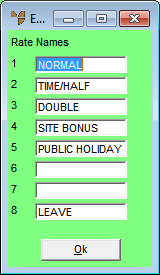
Use this option to enter or update the rate names for MJC. The rate names are the identification names that you want to use when posting labour to jobs. These are normally set to Normal, Time and a Half, Double, etc.
Refer to "Selecting a Company to Edit".
Micronet displays the Enter Rate Names screen.
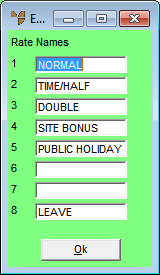
Micronet redisplays the Change Existing Company screen.